Since September 2018, the Early Childhood Educators of BC (ECEBC), in partnership with the Province of British Columbia, enhanced and expanded the ECE Bursary Program, now known as the ECE Education Support Fund (ECE ESF). This program consists of two funding streams:
- The Early Childhood Education Student Bursary
- The Early Childhood Education Workforce Development Bursary
You can create an account anytime. View the semester details below for application start/intake information.
Fall 2025
*for courses ending between September 1st to December 31st 2025
Applications Available: September 16th 2025
*start your application and work on it until it's ready to be submitted.
Application Submission Window:
Opens: October 14th, 2025 at 7:00am Closes: October 28th, 2025 at 11:59pm
*Please see the ECEBC Education Support Fund page for more information and to register for the information session being held on September 17th & 24th at 6pm.